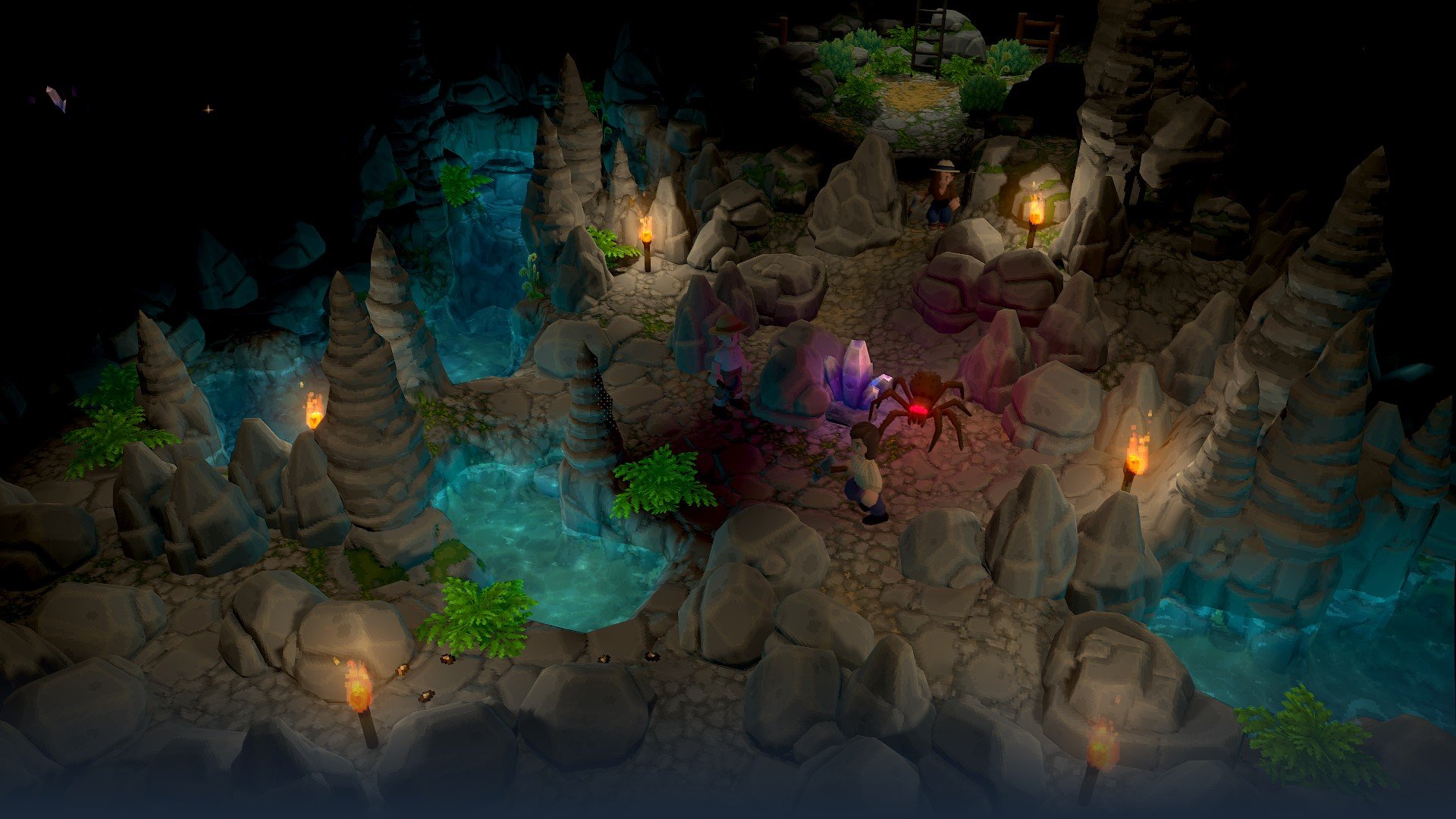
Get Help!
Is Luma Island crashing on your PC?
1. In your PC's Windows Start menu, type "Device Manager" and press Enter.
2. Click the drop-down arrow next to Display adapters, and it should list your graphics card:
3. Make sure that your graphics card has more than 10,000 PassMark points on this list:
Your graphics card has more than 10,000 PassMark points but Luma Island still crashes?
If the Device Manager (see above) lists 2 different graphics cards, Windows might be using the slower one for Luma Island.
1. To force Windows to use the faster graphics card, type "graphics settings" in the Windows Start menu and click on the Graphics settings link at the top:
2. Click on the Browse button and then choose the executable file (Luma Island.exe) wherever you installed the game.
TIP: If you don’t know where it has been installed, right-click on the game in your Steam library, and choose:
Properties > Installed files > Browse
3. Click on the Options button and choose the graphics card with more than 10,000 PassMark points.
4. Click on the Save button and start Luma Island again.
It should now use the faster graphics card.
Do you still need help?
We have a great Luma Island community, both on Steam and on our Luma Island Discord server:
https://steamcommunity.com/app/2408820/discussions/
https://discord.gg/kd8TU4AVV2
Please reach out to us there if you have a problem that isn’t covered on this page.






